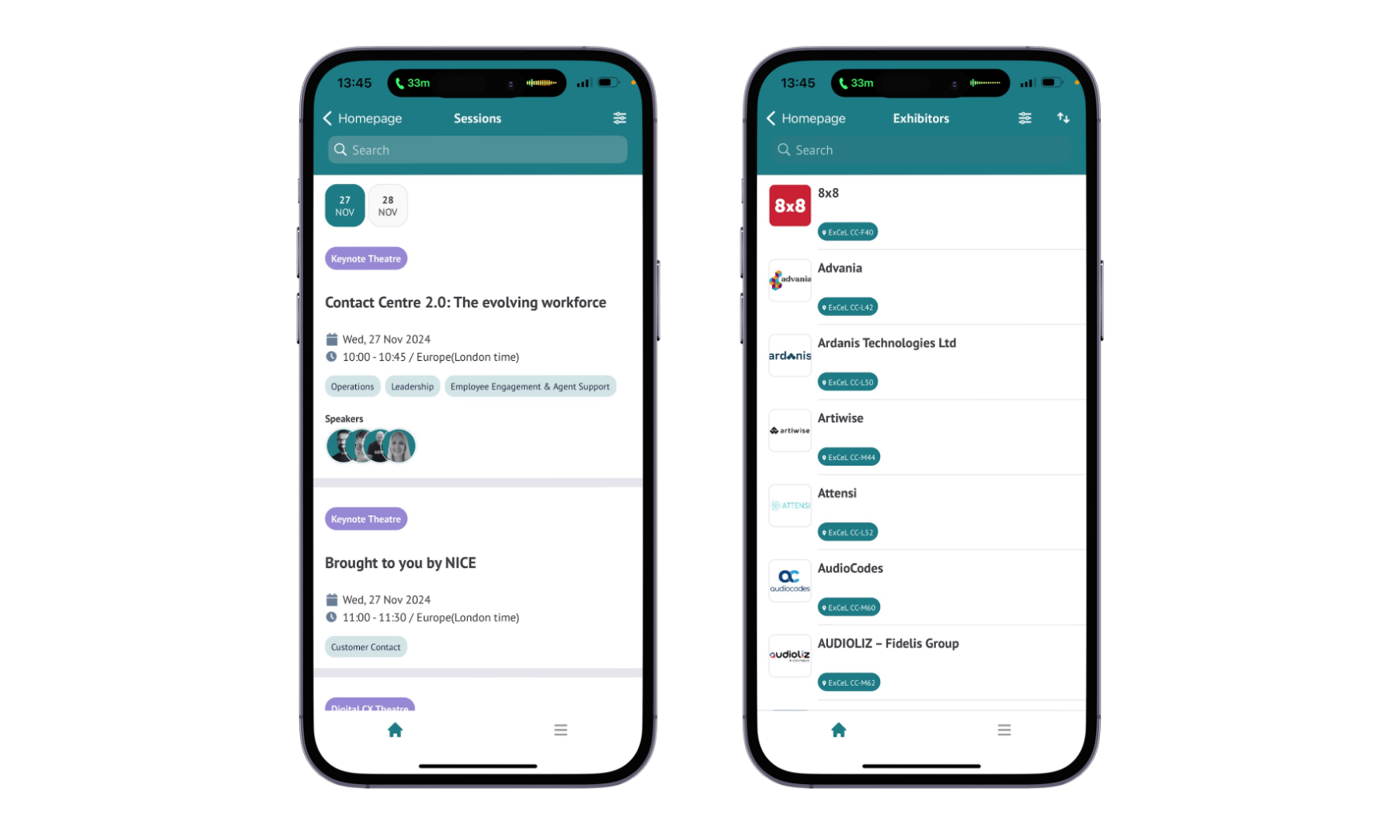1. Do I need to log in to use the app?
You can access most features of the app, such as viewing the event programme and exhibitor list, without logging in. However, to book meetings with exhibitors and personalise your agenda, you’ll need to log in with the email you used to register.
2. How do I log in?
To log in, enter the email address you registered with. A one-time passcode will be sent to your inbox. Simply enter the passcode in the app to gain full access.
3. How do I book meetings with exhibitors?
To book a meeting, navigate to the exhibitor’s profile in the app and select the “Book Meeting” option. Choose a time that suits you, and you’re all set!
4. How do I plan my agenda for the show?
You can add sessions, workshops, and meetings to your personal agenda within the app. Simply select the items you’re interested in, and they’ll appear in your schedule.
5. Do I need to update my profile in the app?
No profile updates are necessary for visitors. You’re all set once you log in!
6. What if I need technical assistance with the app?
If you encounter any issues, please check our FAQ section or contact our support team for help.
7. Can I share the app with others attending the show?
Absolutely! Feel free to share the download links or QR code with other attendees so they can also benefit from the app.
Contact us
Email us at marketing@callandcontactcentreexpo.co.uk for support.

-(1650-×-500px)-(2).png)